🧠 What is a Proxy?
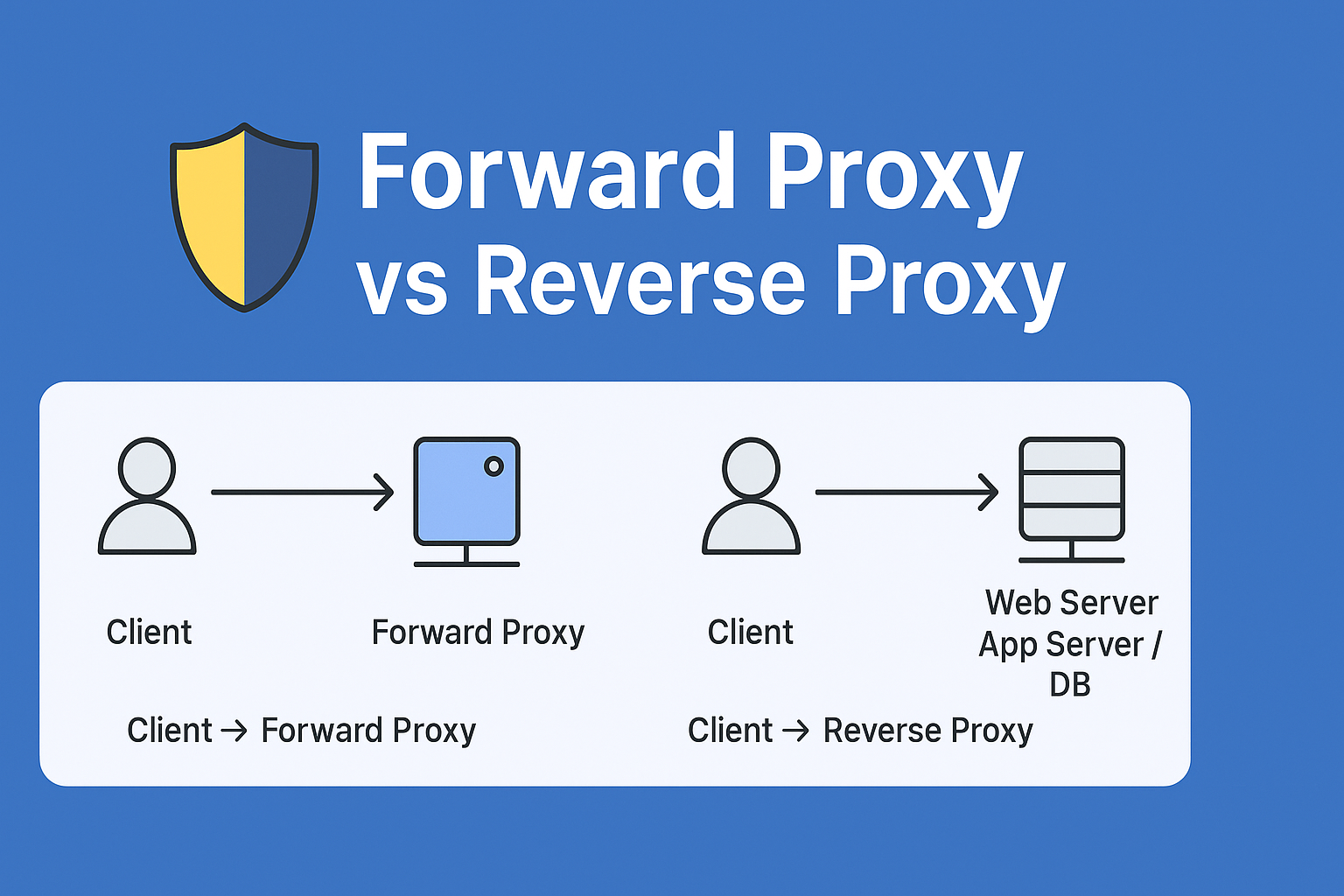
A proxy is a server that sits between a client (like your browser) and a destination server (like google.com). Instead of sending your request directly to the server, the request first goes to the proxy, which then forwards it on your behalf.
You (Client) ---> Proxy Server ---> Target Server
The server's response also goes back through the proxy before reaching you.
🎭 Real-World Analogy: The Middleman
Imagine you're a student who isn't allowed to talk directly to the principal. But your class monitor can.
Here's how it works:
- •You tell the class monitor (proxy) what you want.
- •The monitor tells the principal (server).
- •The principal replies to the monitor.
- •The monitor delivers the reply back to you.
🧑🏫 Class Monitor = Proxy 🧓 Principal = Target Server
The proxy acts on your behalf while also possibly hiding your identity or modifying/filtering the request.
Why Use a Proxy?
| Purpose | Description |
|---|---|
| 🔐 Privacy | Hides your real IP address from the destination. |
| 🛡️ Security | Protects clients/servers from malicious actors. |
| 🧠 Control | Filters content (e.g., school blocks social media). |
| ⚡ Speed | Caches content to reduce load time. |
| 📶 Load Balancing | Distributes traffic across multiple servers. |
Real-World Examples
| Scenario | Proxy Role |
|---|---|
| VPN or TOR | Acts as a forward proxy to hide your location. |
| School Internet Filtering | Proxy filters out YouTube, Instagram, etc. |
| Corporate Firewall | Restricts access to certain websites. |
| Cloudflare CDN | Acts as a reverse proxy to protect and optimize web traffic. |
| Nginx / HAProxy | Handles SSL, caching, and load balancing behind the scenes. |
🗺️ Simple Proxy Diagram
[ Client ] ---> [ Proxy Server ] ---> [ Internet / Target Server ]
In short, a proxy is like a gatekeeper or middleman that forwards requests, adds security, controls access, and can improve performance.
🧭 1. Forward Proxy (aka Client-Side Proxy)
A Forward Proxy sits in front of the client and forwards the client’s requests to the destination server.
It hides the client from the server.
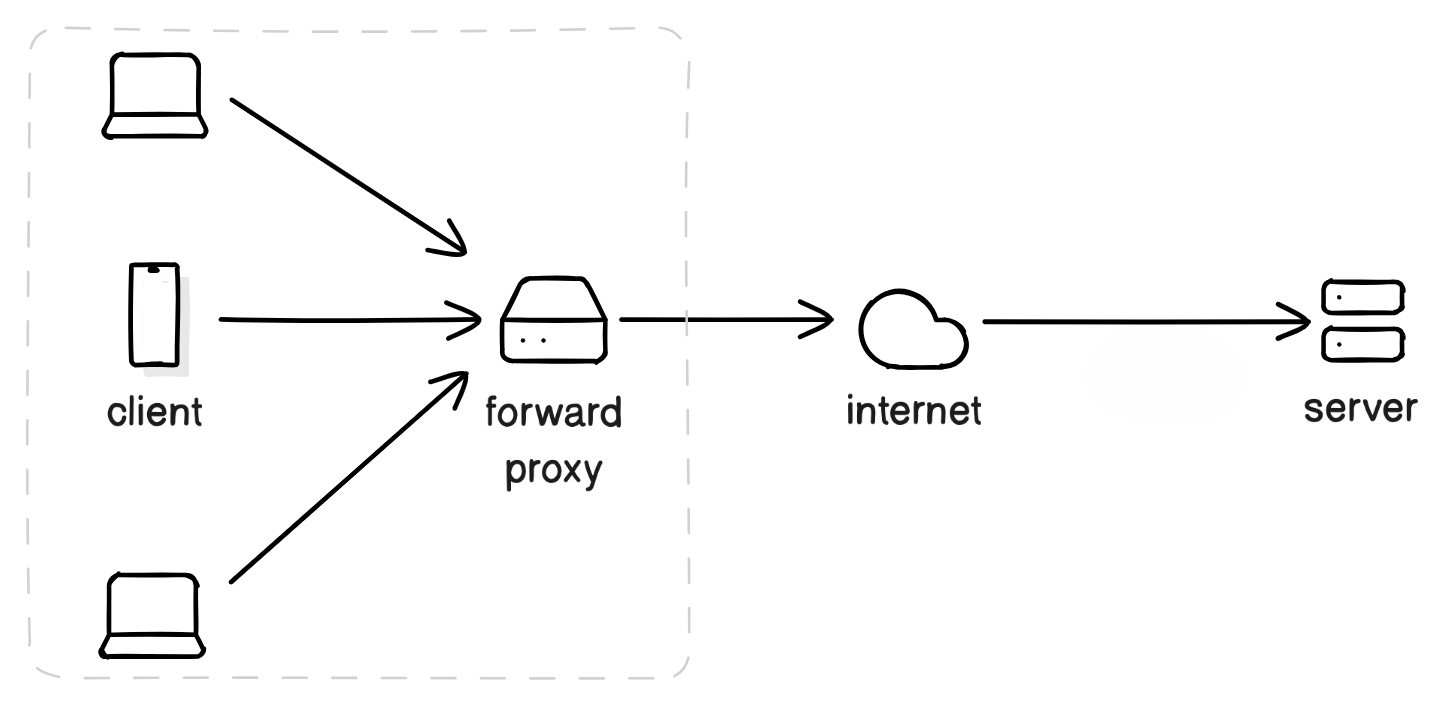
Client --> Forward Proxy --> Server
✅ Use Cases:
- •Bypass Geo-blocks (e.g., watching Netflix from another region)
- •Censorship bypass in schools or countries
- •Corporate firewalls and filtering
- •Anonymous browsing (like VPN, TOR)
🛠️ Tools:
- •Squid
- •Privoxy
- •Tinyproxy
🏰 2. Reverse Proxy (aka Server-Side Proxy or Backward Proxy)
A Reverse Proxy sits in front of the server and forwards incoming client requests to one or more backend servers. It hides the server from the client.
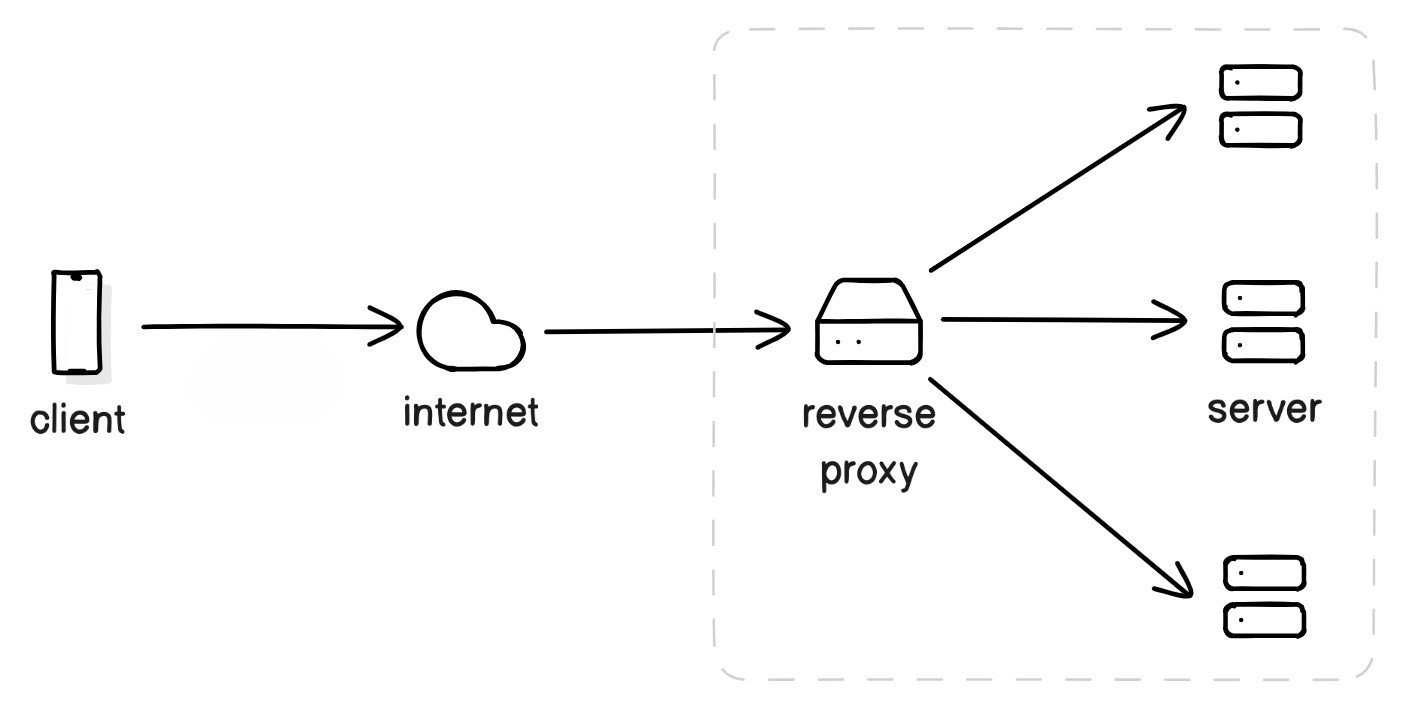
Client --> Reverse Proxy --> Web/App Server
✅ Use Cases:
- •Load balancing (distribute traffic to multiple servers)
- •SSL Termination (offload HTTPS from backend)
- •Caching static assets
- •Protecting backend infrastructure
🛠️ Tools:
- •Nginx
- •HAProxy
- •Apache HTTP Server
- •Cloudflare (as reverse proxy CDN)
🔀 Forward Proxy vs Reverse Proxy
| Feature | Forward Proxy | Reverse Proxy (Backward Proxy) |
|---|---|---|
| 🧭 Position | In front of the client | In front of the server |
| 👀 Who it hides | The client | The server |
| 🎯 Primary Purpose | Client anonymity, filtering | Load balancing, security, caching |
| 🛠️ Tools/Examples | Squid, TinyProxy, TOR | Nginx, HAProxy, Cloudflare |
| 📶 Use Cases | VPNs, bypass firewalls | CDNs, microservice gateways |
| 🌍 Seen By | Server sees proxy’s IP | Client sees proxy’s IP |
| 🔁 Flow | Client → Proxy → Server | Client → Proxy → Backend Server |
🧠 Real-World Analogy
Forward Proxy
Like a student asking a class monitor to talk to the principal
Reverse Proxy
Like a receptionist at an office directing visitors to the right room
💡 In simple terms:
- •Forward Proxy = Protect the client
- •Reverse Proxy = Protect the server
